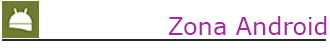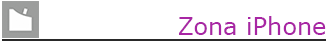SyncMate: Synchronization between Mac and PocketPC
 Syncmate is a powerful synchronization tool for users who want to sync a Pocket PC or Windows Mobile with a Mac, either via USB cable or WiFi. The application comes in two formats: a «Free» feature that allows synchronize aspects such as contacts, calendar, SMS, etc. The other more advanced version called «Expert» can synchronize almost any parameter between the phone and Mac, including iPhoto, iTunes, tasks or bookmarks.
Syncmate is a powerful synchronization tool for users who want to sync a Pocket PC or Windows Mobile with a Mac, either via USB cable or WiFi. The application comes in two formats: a «Free» feature that allows synchronize aspects such as contacts, calendar, SMS, etc. The other more advanced version called «Expert» can synchronize almost any parameter between the phone and Mac, including iPhoto, iTunes, tasks or bookmarks.
The application is compatible with computers running Mac OS X (Tiger and Leopard) and Windows Mobile 5/6 for Pocket PC and WM 6 for Smartphone. You can see the specific details at the manufacturer’s website.
The software developed by Eltima Software is based upon a tabbed structure synchronization, so we can choose at any time what we want to synchronize. All items have multiple settings to get the perfect timing. In addition, we must add the plugins included that allow us to view and manage information such as call registry, sending/displaying of SMS, applications and general status of the device.
In deep
Installation: The install process is really simple once is on our MAC, just connect the WM dvice via USB cable and when identified a sort of application or driver is sent to device which is installed in a few seconds, allowing to have the MAC and PPC completely operative. For this test, we used a HTC Touch Dual and it was really easy.
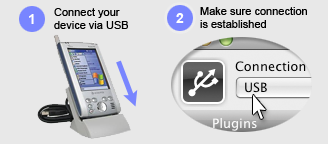
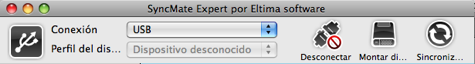
Synchronization
As we said at first, the application follows a tabbed structure, which we must highlight according to we want configuring. This is really useful and functional, as we can set parameters every time we want to save time or avoid crossing data through multiple devices. Besides the synchronization parameters, the application has plugins that are the perfect addon for controlling another ones such as memory status, SMS control, call log and register process.
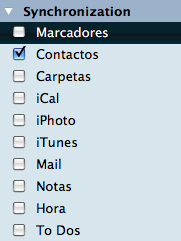
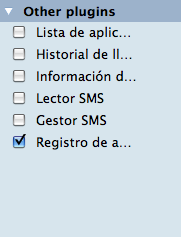
One of the strong points is the ability to choose the direction of sync-process, that is, two-way, from the Mac to mobile or vice versa. On the other hand, important data have always the option to set the primary device (Mac or mobile) to reconcile a conflict at the data intersection.
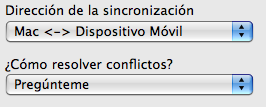
FREE VERSION
The free version of the software offers full synchronization options more than bargained for basic users as contacts, calendar (iCal), SMS reader, device’s information, activity log and sharing internet connection between Mac and mobile device. It is the ideal application to keep in sync and avoid the annoying Active Sync emulation, only available for computers with Microsoft’s operating system.
Contacts: This option as its name indicates, allows synchronize the contacts between the MAC’s Agenda.app program and the PDA. The most interesting thing is we can create a customized agenda for the PDA if we only want to use certain contacts, for example from work.
Also is very interesting the option to synchronize with our Google account contacts, simply by entering our data we will have Mac, mobile and Google in harmony with each other. If you use Entourage, as well is compatible with SyncMate.
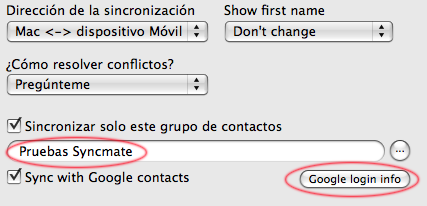
iCal: The sync of calendars is managed by the iCal application and we can choose the destination calendar on the Mac. At this moment Windows Mobile does not support multi-calendar feature. As with the contacts, we can synchronize our events with Google Calendar. It is also compatible with Entourage.
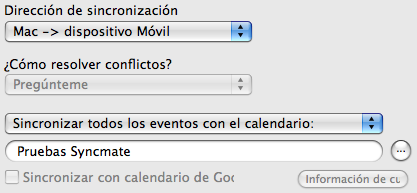
SMS reader, registry, device status and Internet sharing: Besides the basic options for contacts and calendar, the free version of SyncMate includes a few additional features which can be very useful for us, like SMS reading, the memory status of the device (internal and external), monitoring the activity log and make connections from the mobile device using our DSL connection.
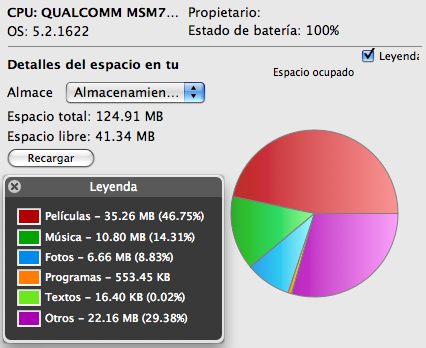
EXPERT VERSION
This version adds to the free version the ability to sync iTunes, iPhoto, Mail, tasks and endless options. Expert version is aimed at advanced users or those who require a full synchronization between the Mac and a Windows Mobile device.
Bookmarks: Over time, we accumulate the favorite pages into the browser, so thanks to SyncMate won’t be a great problem to have all of these favorites in our mobile. It is not only compatible with Safari, but also with Firefox.
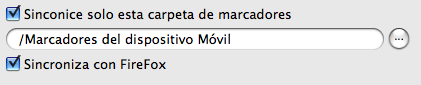
iTunes/iPhoto and folders: The Expert option will allow us to synchronize our music library, photos and favorite folders in a simple and intuitive way. Just define the folders you want to synchronize from your Mac and choose the path on your device (internal memory or external storage) where you want to put the files. The only downside is the MP3 file’s transfer speed, perhaps a little slow.
The most interesting thing is the possibility of converting automatically both video and photos to an optimal format during the transfer process, getting space and resources when playing on the phone.
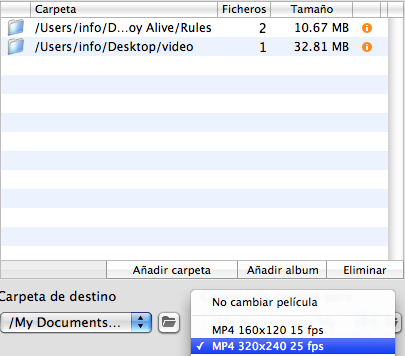
Mail: Using this plugin we can synchronize the Mail.app with Outlook’s mailbox of the device, thus we will have copied all emails from our Mac in a separate account on our Windows Mobile. Obviously we can choose which mailboxes to be synchronized.
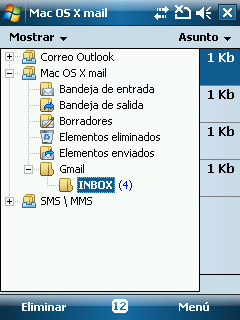
Notes, Time and Tasks: Other options also are available to synchronize our notes or tasks and choose the destination calendar where we want our tasks. Once again the inability to use multi-calendar with Microsoft’s operating system, which reduces the chance for the iCal to classify the tasks.
One minor option also included is the synchronization between the computer and mobile device, to take our gadgets always at the correct time.
Plugins: In Expert version we have a few extra plugins as opposed to the basic version, which are really interesting. Especially the applications list that allows to install the .cab files by dragging these ones directly to the applications, very easy!
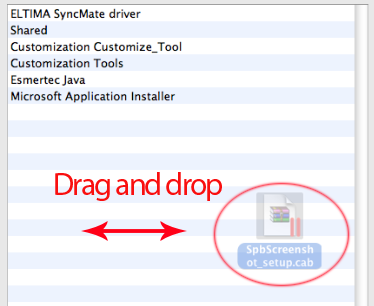
Also stand out the SMS and calls management plugins, enabling us to handle our calls and SMS with total control, and even be able to send SMS from the Mac.


CONCLUSION:
SyncMate is an essential program whether we use a device with Windows Mobile and our computer is a Mac. We should not forget that Microsoft does not develop its Active Sync synchronization software for other platforms that are not their own, so using SyncMate will allow to forget the virtualizations and getting direct sync between our Mac and its applications.
To choose the Free or Expert version will depend on our needs, of course the free version can cover the basic options for a normal user. However, with the Expert version we will get full performance in Mac-Windows Mobile synchronizations for an affordable price.
It would be very interesting a similar application for other platforms such as Symbian, which now have plenty of lacks in terms of users running Mac OS X.